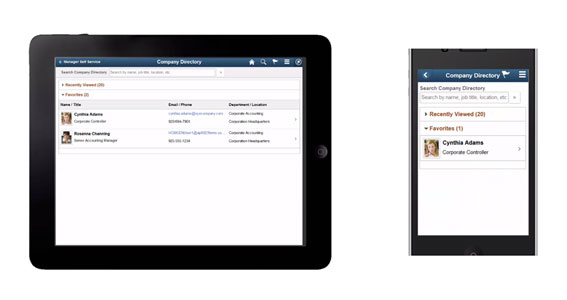
An increasing number of companies have some sort of Bring Your Own Device policy and there was "an expectation from workers that their business applications should be easy to use".
In PeopleSoft applications, the focus is all about increasing the usability on multiple platforms - especially mobile devices (cell phones and tablets).
Fluid is a new "complementary" user interface designed for multiple platforms - not just mobile devices like cell phone and tablets but desktops and laptops. It's not a replacement of the "classic" interface but is just better suited to writing applications for casual and executive users who may be on a mobile devices one day and a dektop the next. The UI is a "responsive" one that adjusts layout for different screen sizes and orientations
While the PeopleSoft Fluid User Interface uses the same physical architectural elements as the classic PIA applications (web server, application server, and so on), the technique used for designing pages and components is different. Also different, the run time behavior of a fluid page can respond to the size of the device (form factor) accessing the system and display an interface that seems natural for that device, be it smartphone, tablet, or PC.
PeopleSoft Fluid User Interface moves away from pixel-perfect page layout page design and provides greater flexibility by enabling greater use of CSS 3 and the features of HTML 5. You create the structure of a page in Application Designer, and CSS handles the positioning of the elements at run time.Fluid components are special in that they add the ability for a single component to be displayed in multiple ways. The appropriate visual representation will be picked and rendered depending on the device being used to view it. This enables fluid components to deliver an experience that is natural across a wide range of device types, including mobile phones and tablets running iOS and Android operating systems

The PeopleSoft Fluid User Interface does not completely replace classic PIA pages. Classic pages and components remain fully supported and fulfill an important role for components that do not need to respond to device screen size. There is also an effort underway to bring the appearance of classic PIA in line with the modern visual appearance of PeopleSoft Fluid User Interface. While this will make classic components more modern (visually), it will take additional design and development effort to enable the component to adapt to device size and take advantage of device features.
If your organization is interested to adopt to the new Fluid Interface, you can request a consultation for assessment and implementing Fluid UI.We are successfully assisting our customers in embracing and building Fluid UI strategy for their PeopleSoft Applications.